Bringing Raycast to Teams
The brand new way to build internal productivity tools tailored to your needs.
Our community made Raycast the one-stop solution to enhancing productivity on a Mac, with more than 500 extensions and 600 scripts. Starting today, we’re excited to bring this experience to companies with Raycast for Teams.
During the beta phase of development, we learned how engineering teams at Atlassian, GitHub, Shopify, and other organizations use Raycast for Teams with a shared mindset of making things more efficient. We want to bring this mindset to every organization, helping teams like yours build internal productivity tools tailored to your needs.
Our pricing stays simple: Raycast is free for individuals and paid for by teams (although our Basic Team Plan lets you explore these new features for free).
Shared Commands, Quicklinks, and Snippets
Teams can now speed up their internal workflows with Shared Commands, Quicklinks, and Snippets, bringing us one step closer to making work frictionless.
1. Shared Commands
Sooner or later, every engineering team relies on a bunch of shell scripts to handle internal operations. Scripts can become time-consuming, difficult to maintain, and often aren’t accessible to everyone who needs them.
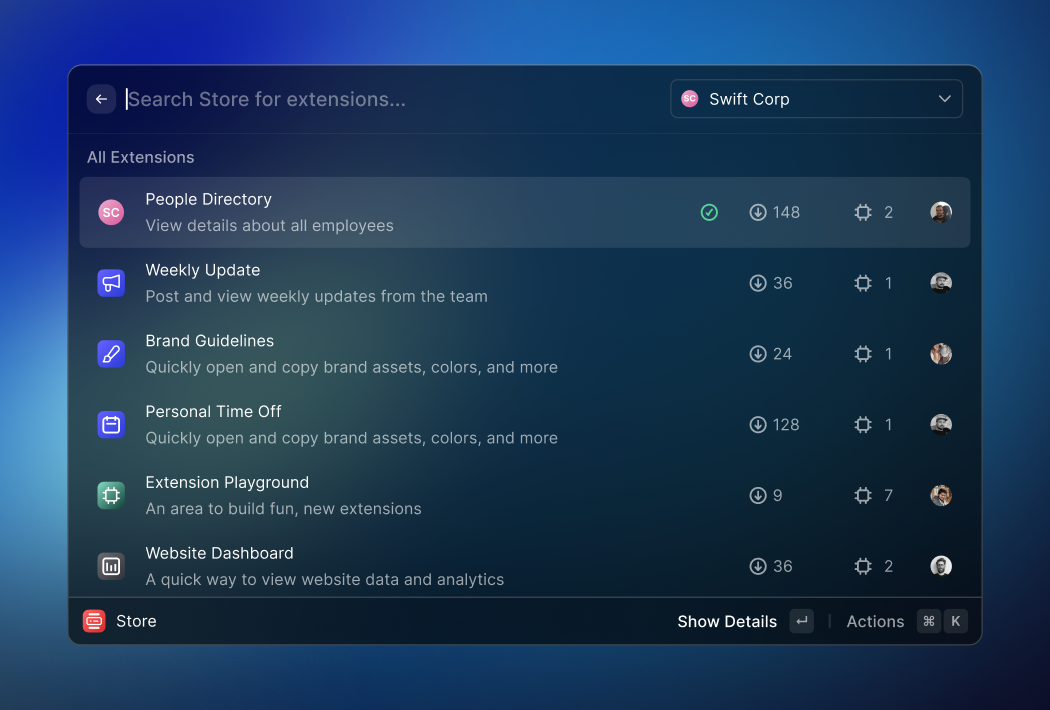
With Raycast, your team can use our API to build custom tooling that lets you do your best work at speed. Build lists, grids, and forms that connect to your tools, or anything from admin panels to waiting list automation - all with a few keystrokes.
You can share all Commands in a Private Extension Store for the team to install. Speeding up the team’s workflows means you have more time to spend on the stuff that matters most.
2. Shared Quicklinks
As teams grow, we naturally rely on more tools, apps, and documentation. What starts with a few links can end up with a mess of bookmarks that every person maintains, to varying degrees of success.
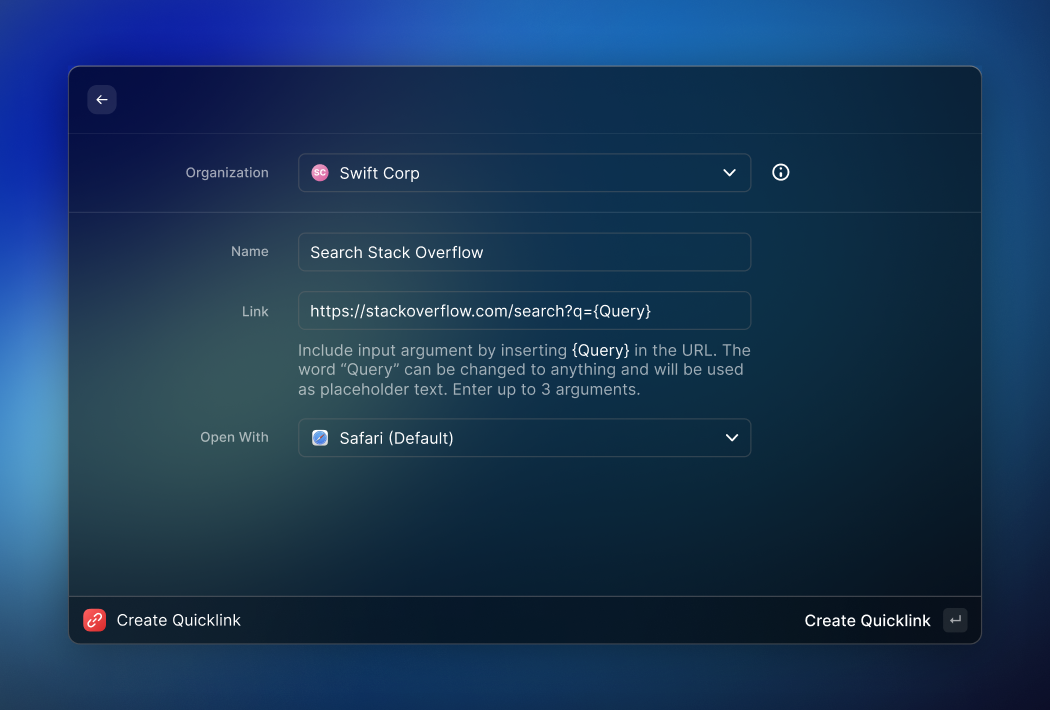
With Raycast, you can convert long links into simple bookmarks for the whole team to access. Shared Quicklinks let your teammates quickly find roadmaps, repositories, or even that favorite Friday playlist. And they work with desktop apps like Linear, Notion, and Slack. So you and the team have everything you need to access quickly, at your fingertips.
3. Shared Snippets
Keeping messaging consistent becomes a bigger challenge the bigger your team gets. Shared Snippets help your team save time and hassle by storing and inserting the text you use most daily.
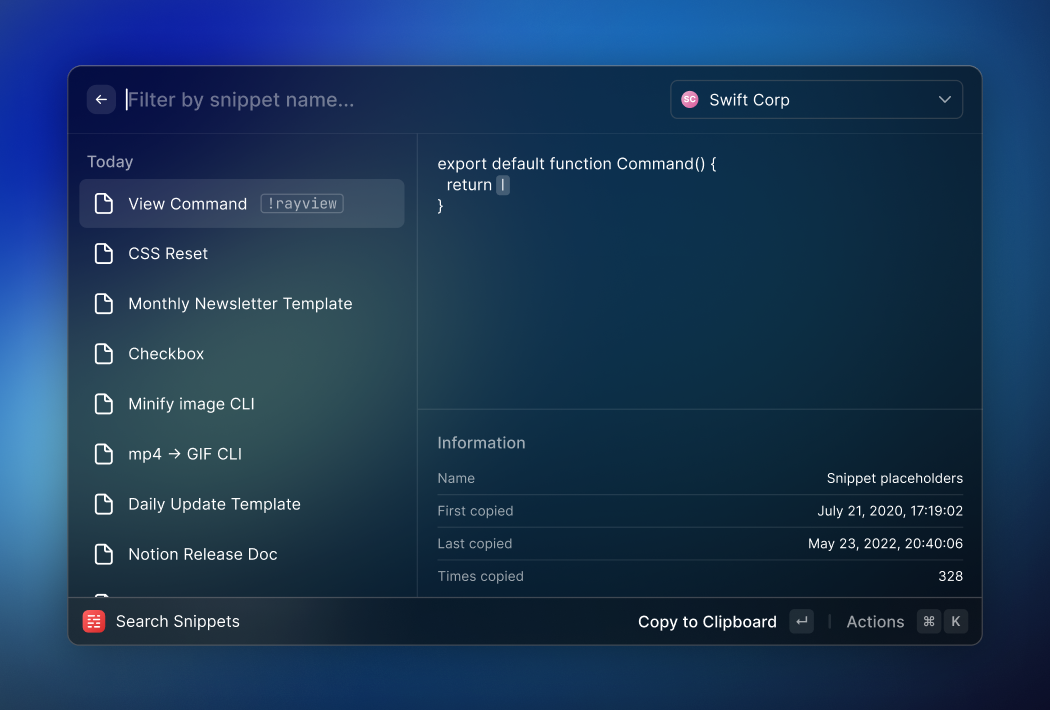
Create canned responses to help with support, easily give code reviews in a set format, and embed consistency across documentation. Shared Snippets get updated automatically when someone makes a change, so everyone’s always on the same page. They aren’t limited to your browser and work regardless of what app you use.
Easy to start, powerful to scale
Raycast for Teams is for everyone. Every member of your team can create a Command, Quicklink, or Snippet and share it with the company. Quicklinks and Snippets are an easy way to get a productivity boost without ever needing to write a line of code. And to unlock the full power of Raycast, developers can use our API to build Commands.
Our API is built on top of Node, React, and TypeScript. A great developer experience lets engineers connect to APIs, access databases, or execute shell scripts in no time. This setup gives every engineering team a toolkit to build their productivity tools and share them in a Private Store. And the best part - new joiners get all the productivity boosts from day one.
To get started with Raycast for Teams, create an organization in the macOS app and share the invite.