
Favorite feature
Raycast is best as a jack-of-all-trades, a digital Swiss Army Knife does the tasks of a dozen standalone apps.
Can't ever remember the shortcut to search for emoji on macOS? No worries; type emoji in Raycast to search for them in the same place you search for apps and files. Can't find a shortcut in Photoshop, or remember its hidden command palette shortcut? Type menu in Raycast to search through menu items in the app that's currently open as a universal command palette of sorts, and press enter to run that command.
I've used different tools for years to expand text snippets, track Clipboard History, convert timezones and currencies, and arrange windows among other things. Raycast does all of those, and more, in one tool.
Here's a common scenario when writing. I'll first open my browser (with Raycast), do research, and copy quotes and links. Then I'll open a writing app (using a ⌘ + ⌥ + S shortcut from Raycast to open my Scratchpad file) and start pasting in the relevant bits of text (via Raycast's Clipboard History command). I'll use Raycast's Window Management to put my writing app on the left of the screen and the browser on the right if I'm continuing research. If I'm looking for the right word, I'll type define in Raycast to quickly search the dictionary and thesaurus. If I’m writing something repetitive or difficult to type—perhaps a Markdown table—I’ll just expand a text snippet. If I’ve saved notes elsewhere, I’ll use Raycast extensions to search Apple Notes and other writing apps for the info I need, and the Paste as Plain Text extension to paste without messing up formatting. Then, when it's time to publish, I can use the Transform extension to convert Markdown text to HTML, the Twitter extension to post Tweets about the article without getting distracted by the Twitter feed, and use the Unsplash extension to grab a header photo and image credits for the blog post.
And when I'm done for the day, I'll press ⌥ + Space again and type sleep to stop until tomorrow.
Most used commands, quicklinks, scripts, and snippets
Define Word to quickly search through the dictionary and find alternative words from the thesaurus.
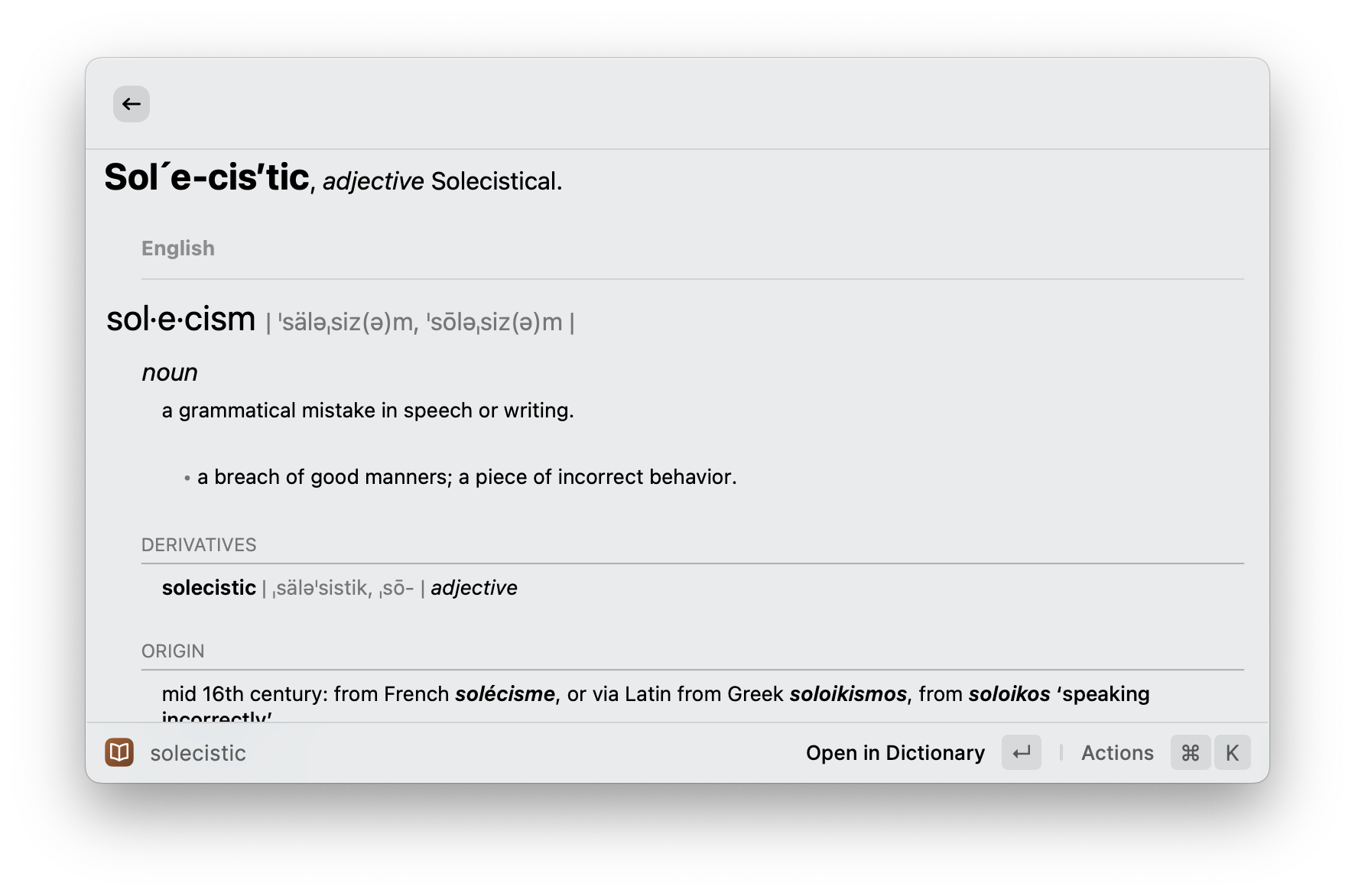
Quicklinks to open favorite files and search through Reproof’s blog.
The Calculator to convert timezones, currency, and more.
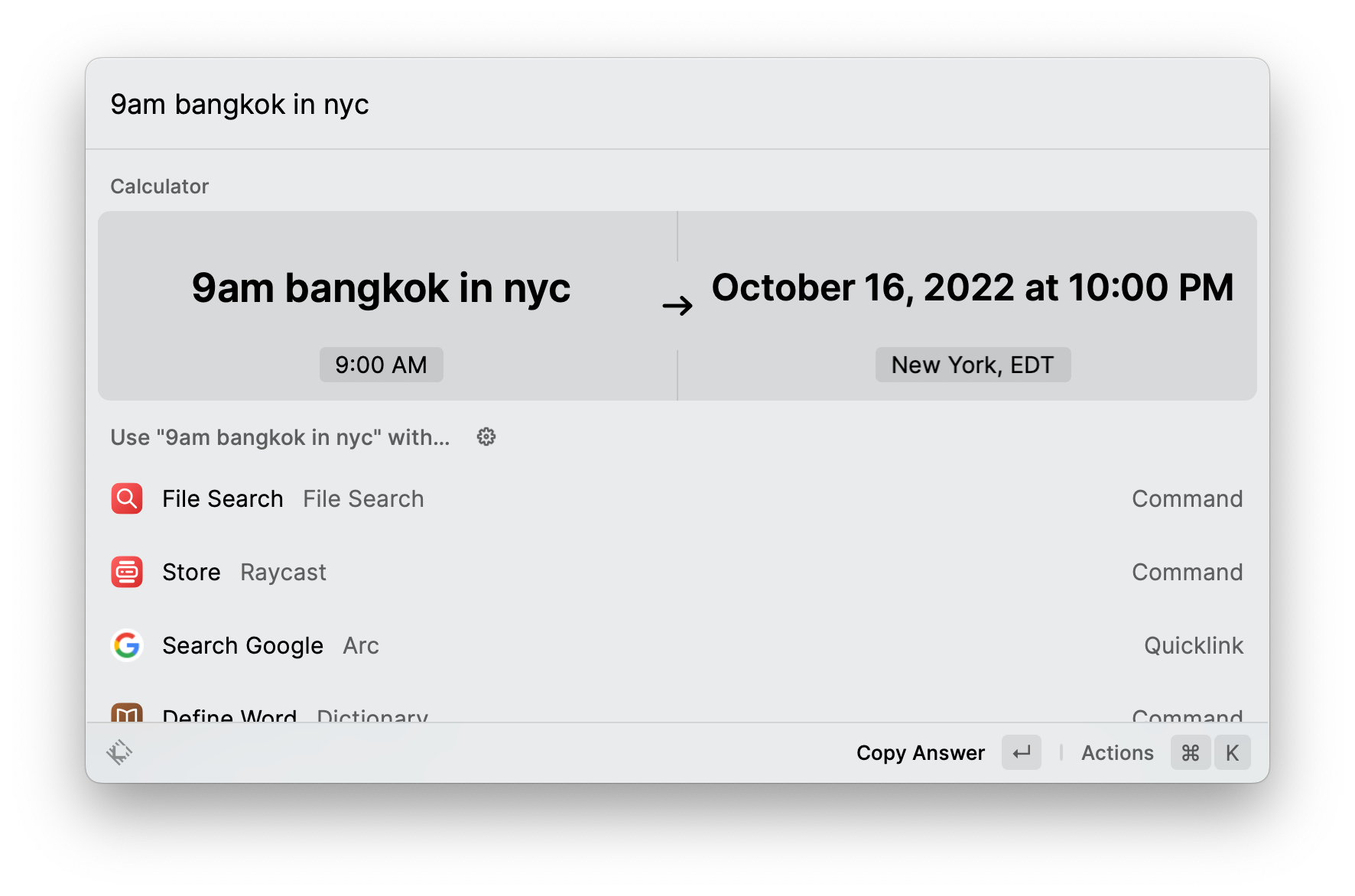
Snippets to type complicated markdown, embed HTML codes, add affiliate code to links, use the signature in emails, and more.
Clipboard History to copy multiple things without needing to switch back and forth between apps to paste the stuff as soon as it’s copied.
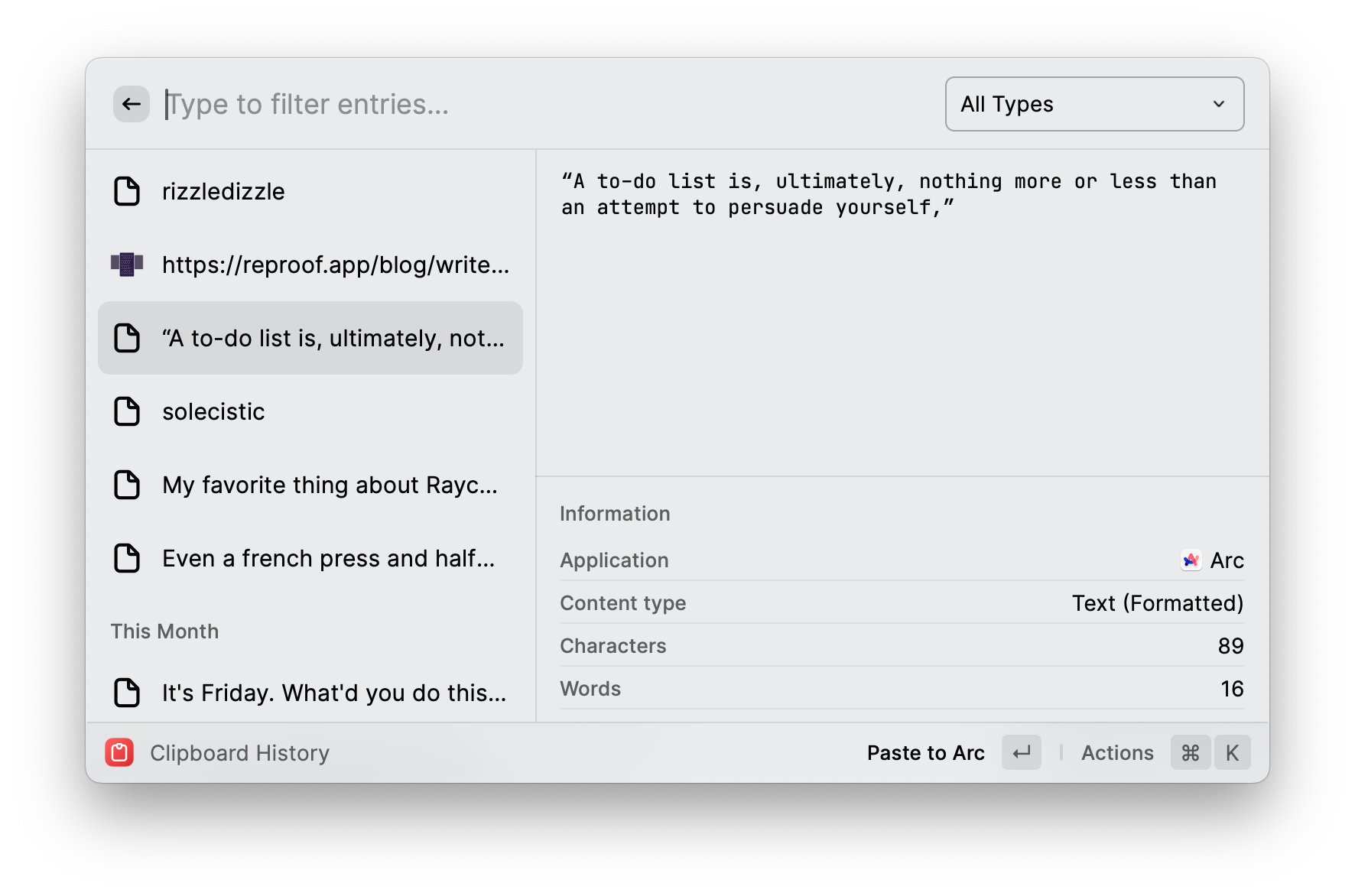
And, of course, File Search and Google Search, which I use constantly.
Top extensions from the Store
Twitter to Tweet without getting distracted.
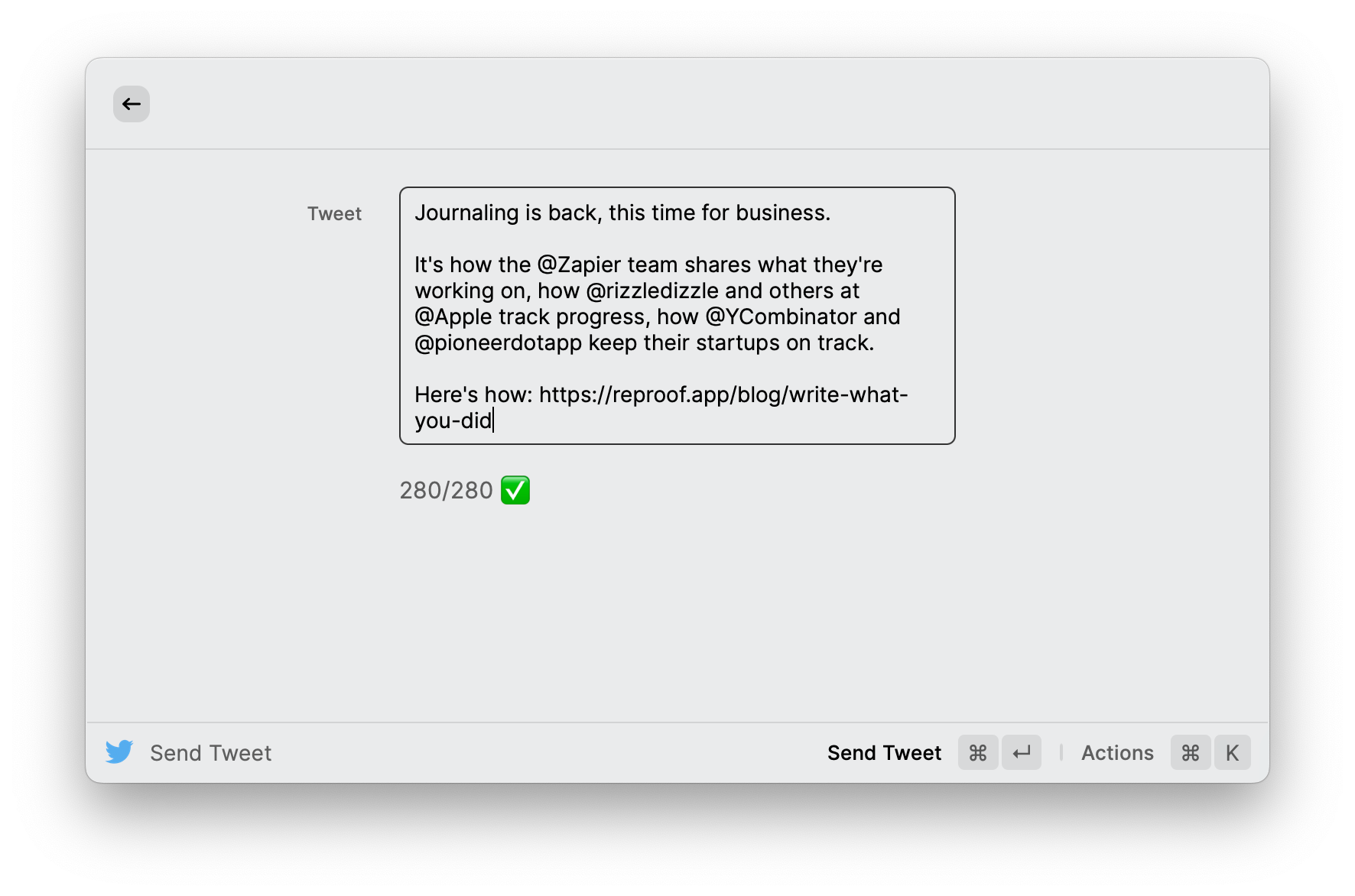
Paste as Plain Text to do exactly that.
Apple Notes and other notes app extensions to search through text wherever I’ve stored it.
Unsplash to search for header photos for blog posts.
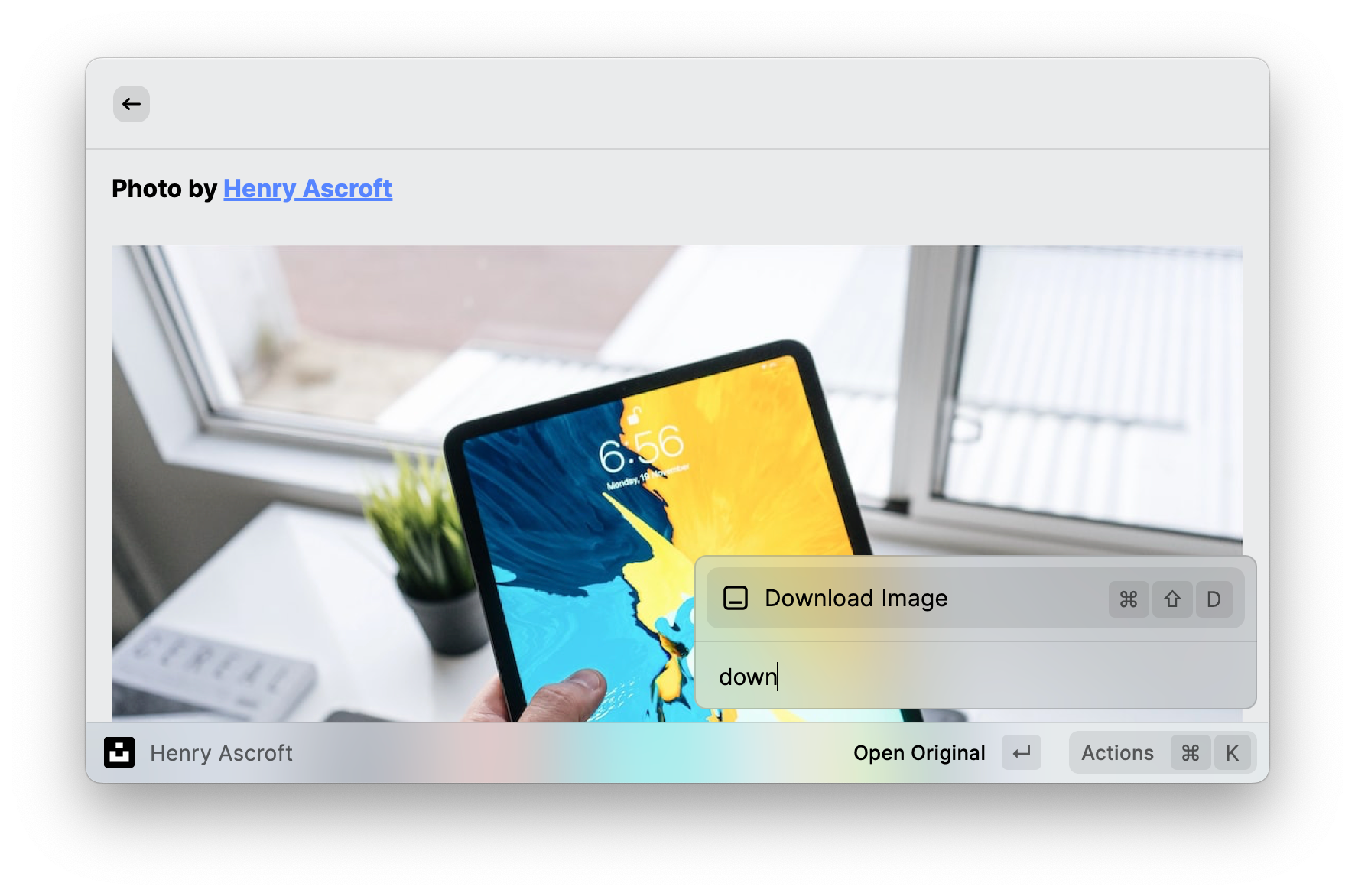
Asana and GitHub extensions to search through tasks and issues.
Transform to convert Markdown to HTML, among other tricks.
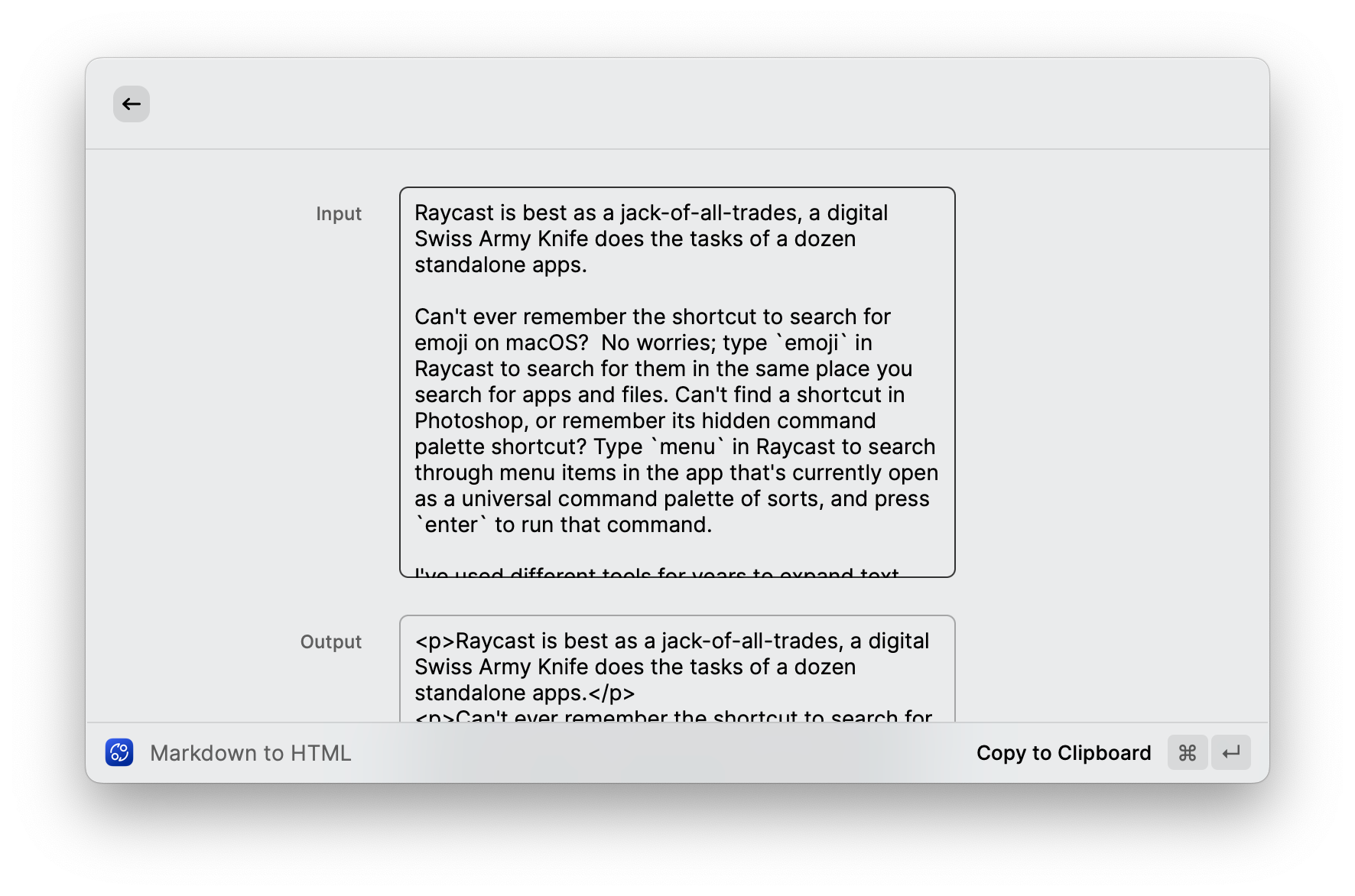
And Spotify to start playing a song or playlist without getting distracted by the Spotify player itself.
Aliases, hotkeys, and fallback searches
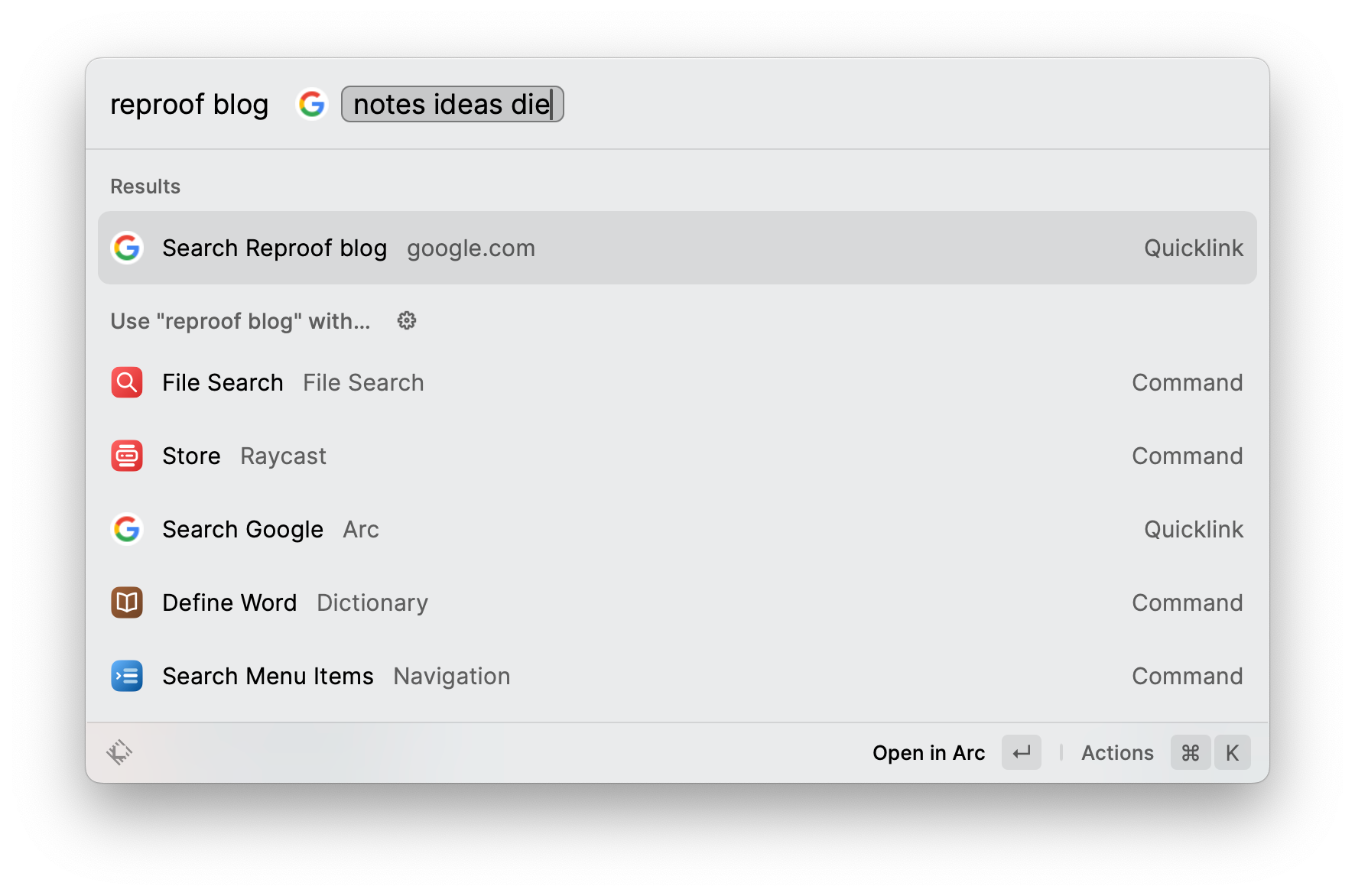
I’ve added hotkeys to several Quicklinks to open my default Scratchpad file, search my blog, open the alpha version of my app, and more with a quick shortcut. Paste as Plain Text got mapped to ⌘ + ⇧ + V for an easy-to-remember way to paste plain text, and ⌘ + ⌥ + V opens the Clipboard History to pick what to paste. And File Search got customized as the Raycast onboarding recommends for an easy way to jump right into file search.
Anything else
My favorite thing about Raycast is how easy it is to discover new extensions from the Store. That made me quickly customize Raycast far more than I ever had done with other search tools. That, and Raycast’s simple JSON snippet format, which both made it easy to import text snippets and gives me a faster way to write out new snippets and import them in bulk without needing to go through the menus every time.
More stories
Ready for take-off?
Download the Raycast app and start taking your productivity to new heights.
macOS 12+

